How to correctly configure GAIA catalogs within PixInsigt.

In this article, I explain how to configure it properly so it works within PixInsight.
Gaia is a European space observatory designed to create a detailed 3D map of the Milky Way, helping scientists better understand the galaxy’s structure, formation, and evolution.
In simple terms, Gaia is collecting extremely precise data to build a kind of “star census” of about one billion stars—roughly 1% of all the stars in our galaxy—and also of nearby galaxies in what’s known as the Local Group.
Gaia was launched aboard a Russian Soyuz rocket. First, it was placed into a low Earth orbit (about 175 × 175 kilometers), and then the Fregat upper stage boosted it into a much more distant orbit stretching out to nearly a million kilometers, with a tilt of 15 degrees.
On January 8, 2014, Gaia reached its final destination: an orbit around the second Lagrange point (L2), about 1.5 million kilometers from Earth. There, its engine fired again to put it into a stable loop called a “halo orbit,” which it completes every 180 days.
After four months of fine-tuning—calibrating instruments, aligning telescopes, and making sure everything was in focus—Gaia officially began its five-year science mission on July 25, 2014.
In its working mode, Gaia spins once every six hours, scanning the entire sky with two telescopes and collecting light with a single massive digital camera—the largest ever sent to space—with nearly a billion pixels (106 CCDs, each with 4,500 × 1,996 pixels).
Over five years, it will observe each of the billion stars about 70 times on average. In September 2014, Gaia spotted its first supernova—named Gaia14aaa—located about 500 million light-years from Earth.
Soon after launch, a small issue was found—something called “stray light” entering the instruments—which could affect the accuracy of some measurements, especially for faint stars. But ESA scientists believe they can correct for this in the data.
By August 2015, Gaia had already completed its first year of observations, during which it recorded a staggering 272 billion position measurements, 54.4 billion brightness readings, and 5.4 billion spectra.
On September 14, 2016, ESA released Gaia’s first set of data, which included the positions and brightness levels (G magnitudes) of about one billion stars, based on observations from July 2014 to September 2015.
Then on April 25, 2018, a second, much larger data release followed—this one included detailed information for 1.7 billion stars, including their overall brightness in visible light. The full final data sets from Gaia are expected to be available sometime in the early 2020s.
In addition to stars, Gaia also keeps an eye on asteroids in our Solar System, helping us learn more about their orbits and physical characteristics.
PixInsight, a software tool used in astrophotography, makes use of Gaia’s data for several important tasks: solving astrometric positions (i.e., figuring out exactly where things are in the sky), calibrating the brightness and colors of stars in images, correcting background gradients, and more.
Without Gaia’s catalogs installed, we wouldn’t be able to perform some of these crucial steps in processing astrophotography images—like spectrophotometric color calibration or accurate background modeling.
In this article, I’ll show you how to set it up correctly so you can use Gaia’s data inside PixInsight.
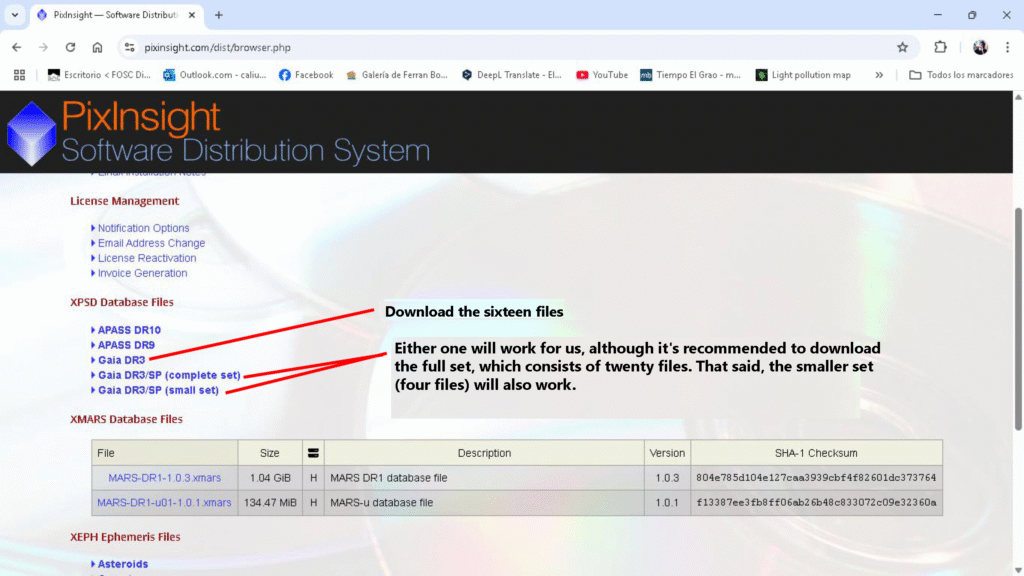
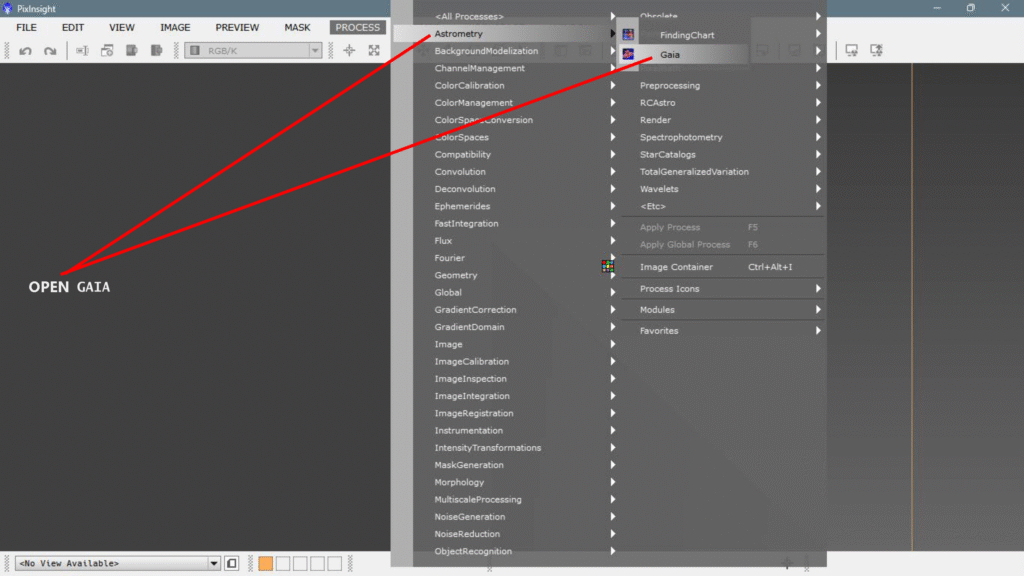
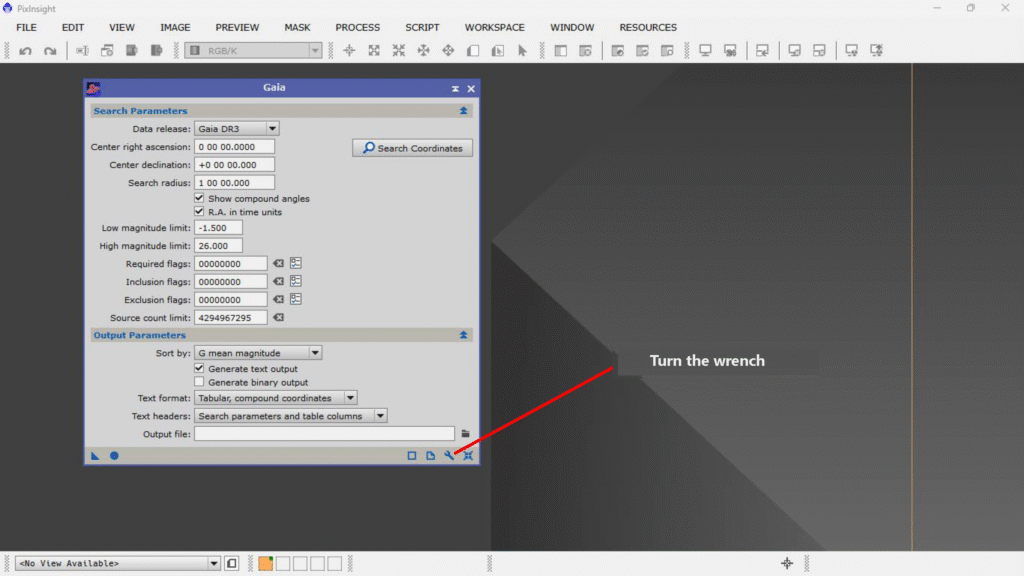
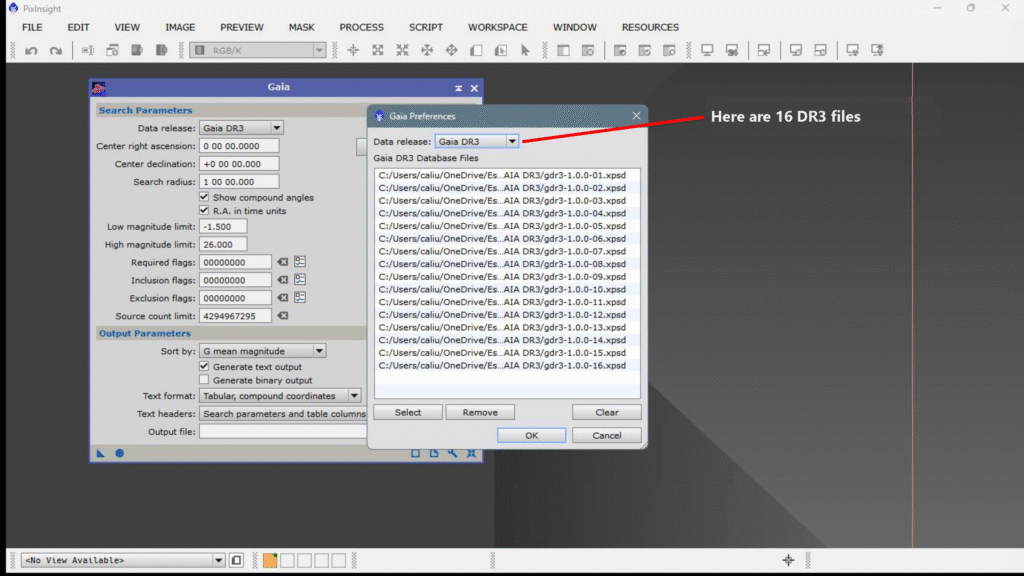
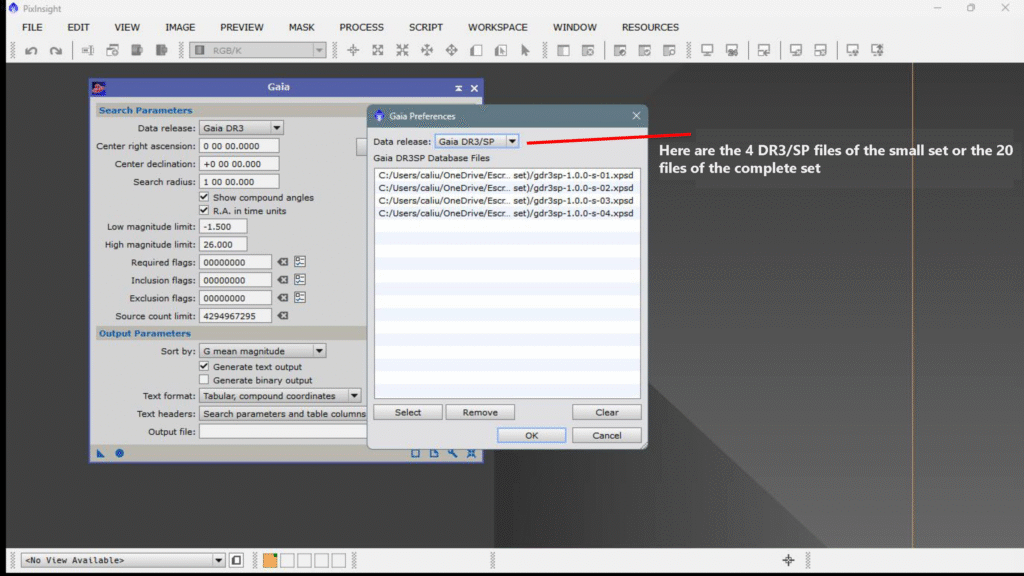
That’s all you have to do to correctly configure GAIA in PixInsight, easy, isn’t it?.
