How to set up image groups from different sessions to properly calibrate them with WBPP.
You simply need to type the keyword in the corresponding field and press the + sign to add it. In this example, we’ve chosen the keyword SESSION,
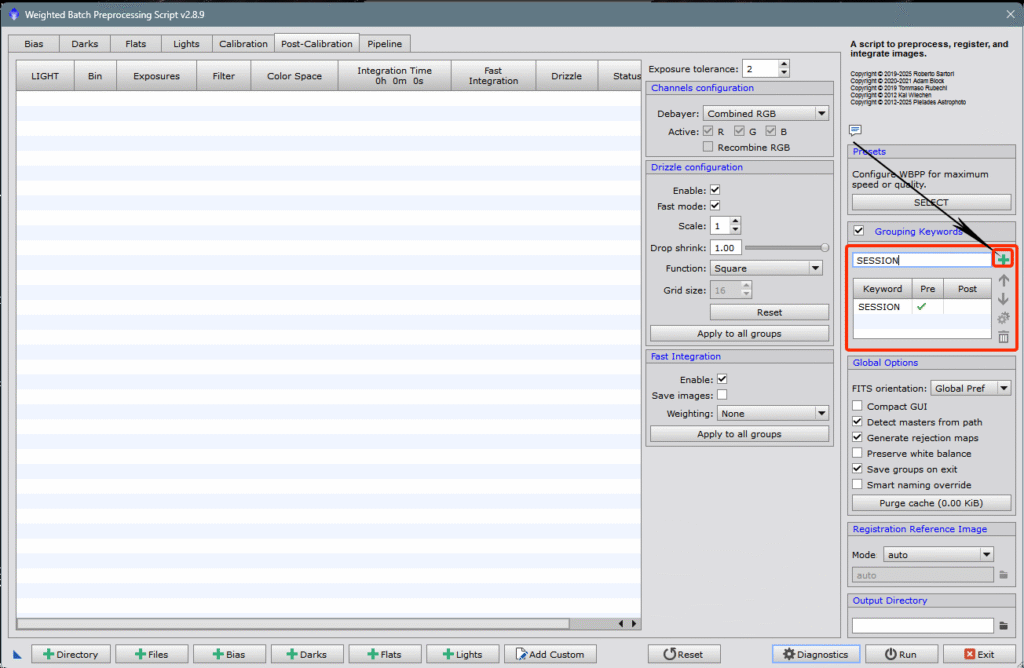
It’s as easy as keeping all your images well organized, as shown in the following diagram
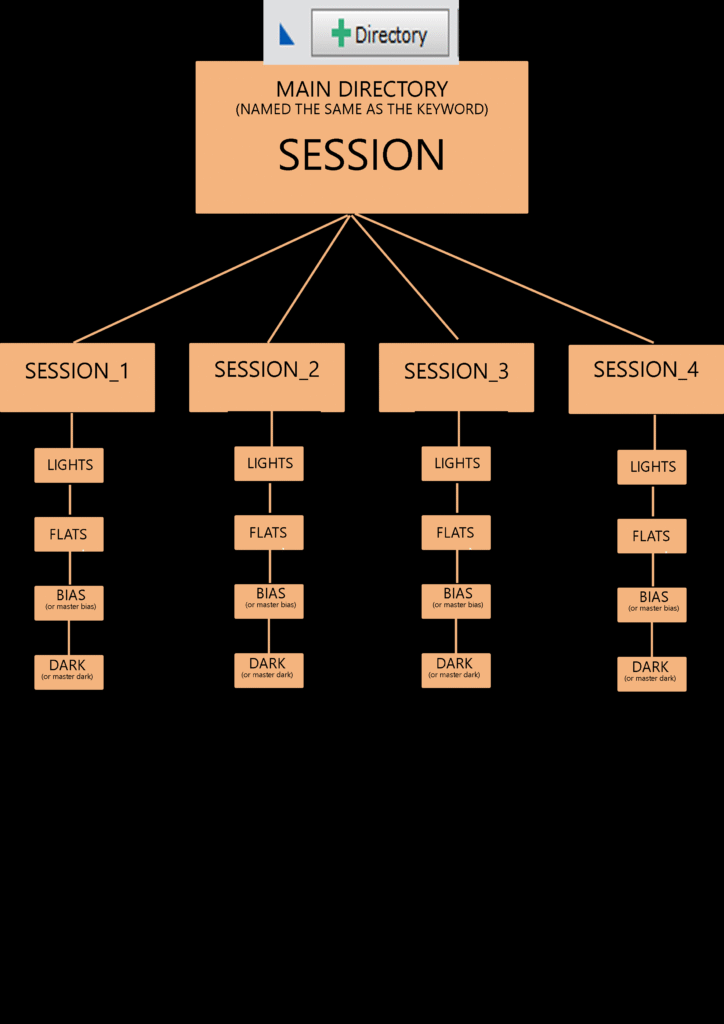
Click on “+Directory” and WBPP will do all the work of sorting and using each file with its corresponding image group. Each set of flats will be used with the images from that specific day, etc.
If you have groups of images with different exposures, you just need to adjust the “Exposure tolerance” parameter in the “Post.Calibration” section
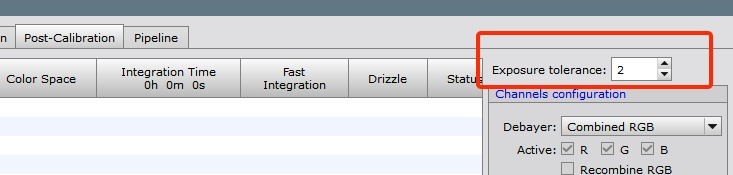
Simple and straightforward, but above all, very efficient.
